Streamline your stock, simplify your business
Accurate management of inventory, from purchasing and receiving new stock, to tracking sales and reordering products
Centralized Inventory Management
Real-time tracking of inventory levels to quickly identify inventory shortages and surpluses to make informed decisions

Data Sync
Update stock level across all channels, locations, devices, and teams
Seamless Integration
Easy integration with existing systems and external tools
Avoid Out-of-Stock
Set up alerts to avoid low stock and out-of-stock situations; configure re-order inventory points
Ordering
Accept advance orders, send estimates & quotations, and fulfil and deliver special orders
Invoicing & Pricing
Create and send professional invoices along with tracking payments and overdue invoices. Manage the pricing of your products and increase revenue and profit
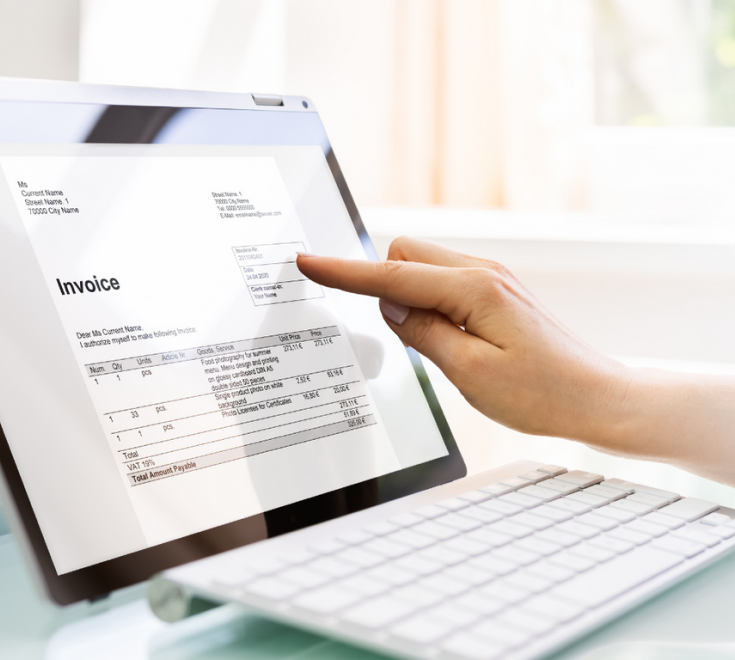
Customize Invoice
Pick an invoice theme and customize it to match the branding and style of your business
Digital Receipts
Create your own digital receipts and send it to customers over different channels
Bulk Price Changes
Adjust the prices of multiple products at once to quickly and efficiently adjust prices in response to market conditions
Price Book
Manage and track price changes over time; Ensure consistency in pricing across different channels or locations
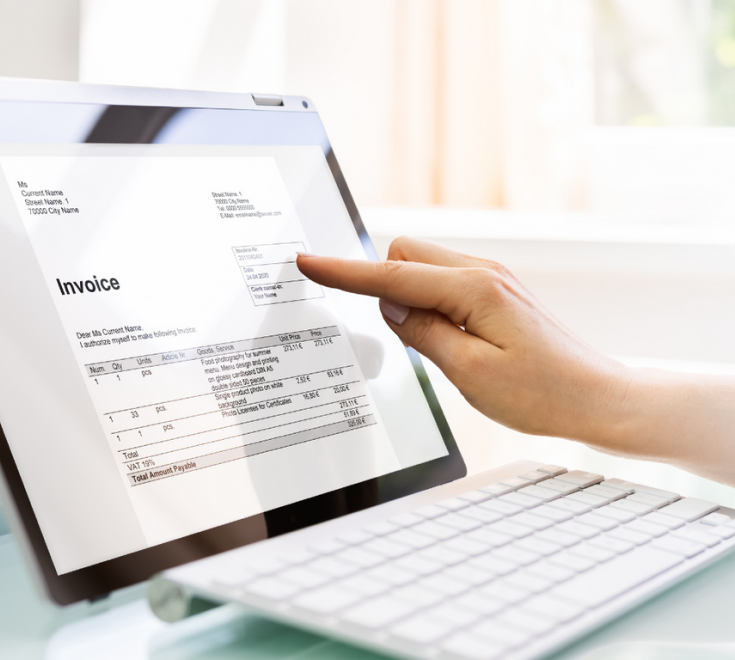
Advanced analytics
View and analyze inventory data with a variety of reports to make better decisions about inventory management

Stock Movement Report
Analyze the flow of stock in and out of the warehouse over a given period of time. Also shows information such as the location of the stock, the quantity of stock moved, and the reason for the stock movement
Stock Aging Report
Shows the age of the stock, which can help businesses to identify slow-moving or obsolete products
Custom Reports
Create reports tailored to specific business needs or requirements with report builder. Can be saved and exported in various formats such as PDF, Excel, and CSV
And there’s More!
Checkout several other features that can help businesses to optimize inventory operations


Barcode scanner
Quickly and easily update inventory levels by scanning the barcodes on products as they are received, sold, or moved

Automation
Minimize deadstock by automating backend processes, convert sales orders into invoices, generate e-bills, issue delivery challan etc

Manage Products
Organize products by location, type and more; Upload high resolution photos for visual tracking; Create product variants and unique serial numbers; Product import tool
Talk to us
We are here to assist you with any issues or queries you may have



